
The customized folders dialog, shown below, lets you manage your customized folders. Customizing a folder is done by adjusting it the way you like in the main window, followed by selecting Customize Folder from the View menu. Continue the tour.
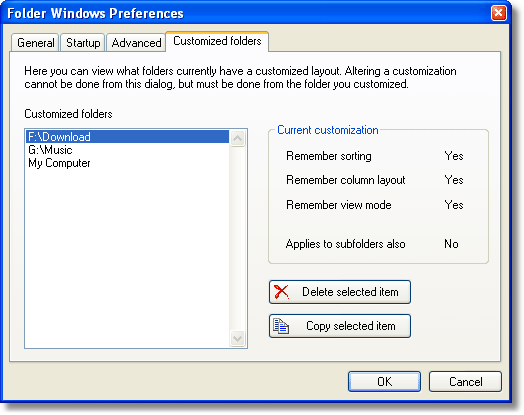
Home | Download | Screenshots | Order | Support | What’s New | Feature tour | Awards
Copyright © 1998-2005 Enriva Development. All rights reserved. E-Mail - contact@enriva.com