In Magellan Explorer 3.0 you now have the ability to ASCII encode, also known as ASCII armoring, binary files for easy transfer in emails and other media that do not deal well with binary files. The Encode dialog is shown below.
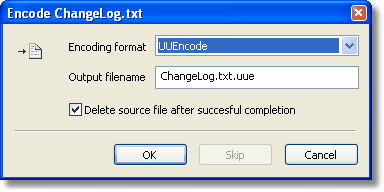
The Encode dialog
Several well known encoding formats are supported.
|
The standard UNIX UUEncode format. Common filename extensions for this format are: .uue and .uu.
| |||
|
The XXEncode format. An updated version of UUEncode which defines a better encoded character set. Common filename extensions for this format are: .xxe.
| |||
|
The Base64 encoding format as defined by RFC-2045 and the XML specification. Used by the MIME format to encode email attachments. Common filename extensions for this format are: .b64.
| |||
|
The BinHex format as defined by RFC-1741. Commonly used on Apple platforms for encoding email attachments. Common filename extensions for this format are: .hqx or .bhx.
| |||
|
The Quoted-printable format as defined by RFC-2045. Often used to encode text in email.
| |||
|
Plain hexadecimal encoding.
|
To use first select the encoding format followed by an output filename. A filename is suggested by Magellan Explorer and it is recommended that you keep the suggested extension to better identify the file format for later.
You can chose to have the source file automatically deleted after a successful encoding.
Decode
The decode tool allows you to decode previously encoded files. These may have been encoded by either Magellan Explorer or some other software. The decode dialog is shown below.
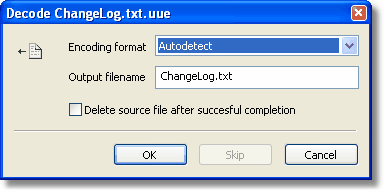
The Decode dialog
Decoding works the same as encoding, except you have the option to let Magellan Explorer auto detect, that is try to guess, the file type of the encoded files or specify the format yourself. If you know the format you should select it yourself, but the auto detection should in most cases be able to detect the format. An error will be shown if detection fails.
As with encode you have to option to delete the file after decoding.
Related topics
|
|
| Step by Step Guide: Adding tools to the toolbar
|
| Step by Step Guide: Adding tools to the Quick/Navigation bar
|
| Step by Step Guide: Adding or modifying a keyboard shortcut
|